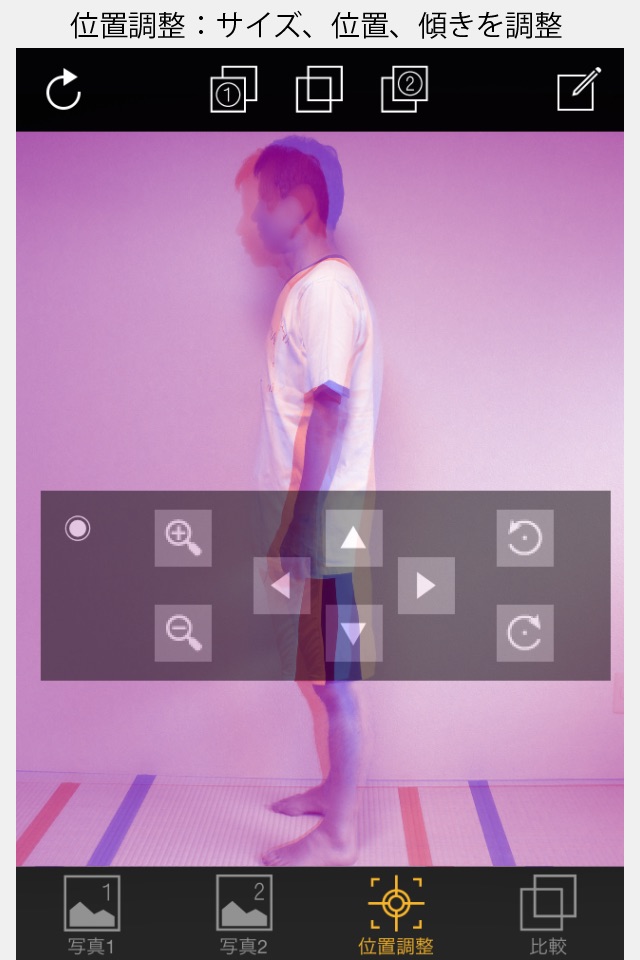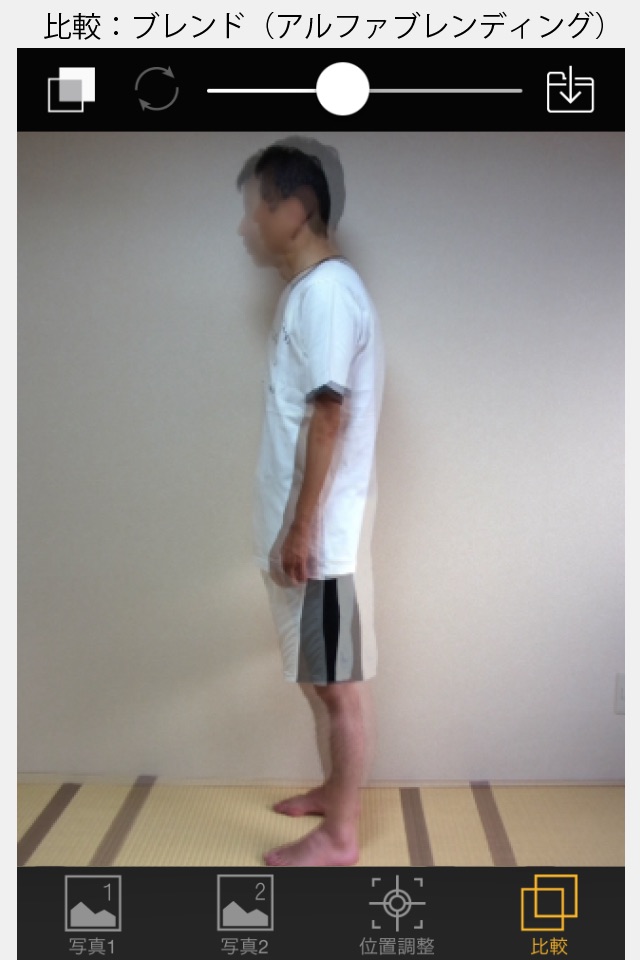Pose Checker
Using "PoseChecker", you can compare two photographs. It has three display types, "Alpha Blending", "Vertical-Wipe" and "Horizontal-Wipe". Of course, you can adjust the size and position of two photographs.
For example, display a sports players form which you want to imitate on "Photo1" and display your form on "Photo2".
Next, adjust the position and size of two photos. Then select display type (alpha blending, vertical wipe or horizontal wipe) and move a handle of slider. You will be able to find your fault !
【Function】
[Photo1], [Photo2]
①Photo Library
- reflection (horizontal)
- rotation (unit of 90 degrees to a clockwise)
- pinch in / pinch out : scaling
- swipe: move
- double-tap: reset
②Camera
- single-tap: setting the focus and exposure
- pinch in / pinch out: zoom
- swipe: changing the transparency
[Adjust]
①Adjust Position(You can move the panel.)
- scaling, move, rotation
②Display Mode
- Photo1 / Superimpose / Photo2
- Normal / Color_1 / Color_2
[Compare]
①Display Mode
- Superimpose (alpha blending) / Vertical Wipe / Horizontal Wipe
- swapping the right and left / the top and bottom (selected the wipe mode)
②Save the result as a JPEG format